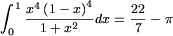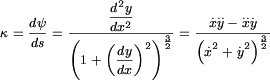Mathcache
Monday 12th December 2011
is a tool to make it easy to embed LaTeX code in your webpages, even if the server-side software — like your wiki or blog program — doesn’t support it.
That means that you can type LaTeX in a rich text editor and have it rendered as an image. Such editors are not only found in blogs but also in webmail such as Gmail. This makes it easy to email complicated mathematics even if the recipient doesn’t use or understand LaTeX. It can also be used to preview mathematical posts, such as in Moodle forums, before posting.
mathcache is written by Randall Farmer. It works by using JavaScript to replace the code by an image rendered using mathTeX hosted on mathcache’s server. Bookmarklets are provided which work well in Firefox, Chrome, Safari and, sometimes, Internet Explorer.
 on a hosted site
on a hosted site
![\bfig
\square/>>`>`>` >->/[A`B`C`D;e`f`g`m]
\morphism(500,500)|m|/.>/<-500,-500>[B`C;h]
\efig \bfig
\square/>>`>`>` >->/[A`B`C`D;e`f`g`m]
\morphism(500,500)|m|/.>/<-500,-500>[B`C;h]
\efig](/steve/wordpress/latexrender/pictures/f122b30e3dbe06eb273ed86f98a3cae3.gif)
![\bfig
\Vtrianglepair[A`B`C`D;f`g`h`k`l]
\efig
\bfig
\Vtrianglepair[A`B`C`D;f`g`h`k`l]
\efig](/steve/wordpress/latexrender/pictures/9da0bf15214a3e91d475b3719d670b50.gif)
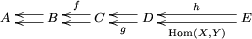
![\bfig
\place(0,0)[\twoar(1,0)]
\place(200,0)[\twoar(0,1)]
\place(400,0)[\twoar(1,1)]
\place(600,0)[\twoar(0,-1)]
\place(800,0)[\twoar(1,2)]
\place(1000,0)[\twoar(1,3)]
\place(1200,0)[\twoar(1,-3)]
\place(1400,0)[\twoar(-3,1)]
\place(1600,0)[\twoar(-1,-3)]
\place(1800,0)[\twoar(255,77)]
\efig \bfig
\place(0,0)[\twoar(1,0)]
\place(200,0)[\twoar(0,1)]
\place(400,0)[\twoar(1,1)]
\place(600,0)[\twoar(0,-1)]
\place(800,0)[\twoar(1,2)]
\place(1000,0)[\twoar(1,3)]
\place(1200,0)[\twoar(1,-3)]
\place(1400,0)[\twoar(-3,1)]
\place(1600,0)[\twoar(-1,-3)]
\place(1800,0)[\twoar(255,77)]
\efig](/steve/wordpress/latexrender/pictures/3706c6db142b5b344709bda477c05ff6.gif)
![\bfig
\cube|arlb|/ >->` >->`>`>/<1000,1000>[A`B`C`D;f`g`h`k]%
(400,400)|arlb|/>`>`>`>/<900,900>[A^{\prime}`B^{\prime}`C^{\prime}`D^{\prime};f^{\prime}`g^{\prime}`h^{\prime}`k^{\prime}]%
|rrrr|/<-`<-`<-`<-/[\alpha`\beta`\gamma`\delta]
\efig \bfig
\cube|arlb|/ >->` >->`>`>/<1000,1000>[A`B`C`D;f`g`h`k]%
(400,400)|arlb|/>`>`>`>/<900,900>[A^{\prime}`B^{\prime}`C^{\prime}`D^{\prime};f^{\prime}`g^{\prime}`h^{\prime}`k^{\prime}]%
|rrrr|/<-`<-`<-`<-/[\alpha`\beta`\gamma`\delta]
\efig](/steve/wordpress/latexrender/pictures/49fa5a8a95ca8a3f80c8d87b40a54830.gif)
{166.18}
\pscircle[linecolor=yellow](250, 197){75.42}
% Adjacent circles
\pscircle[linestyle=dashed, linecolor=green](476, 135){157.68}
\pscircle[linestyle=dashed, linecolor=green](-32, -22){266.53}
\pscircle[linestyle=dashed, linecolor=green](132, 579){315.92}
% triangle
\psset{linewidth=1pt}
\pspolygon(43, 253)(361, 283)(287, 77)
% nine-points circle (Feuerbach)
\pscircle[linestyle=dotted, linecolor=red](242, 195){83.09}
\end{pspicture} \psset{unit=.25pt}
\begin{pspicture}*(420, 420)
\psset{linewidth=.4pt}
% Frame
\pspolygon(0, 0)(420, 0)(420, 420)(0, 420)
% Circumscribed circle and inscribed circle
\pscircle[linecolor=blue](206, 222){166.18}
\pscircle[linecolor=yellow](250, 197){75.42}
% Adjacent circles
\pscircle[linestyle=dashed, linecolor=green](476, 135){157.68}
\pscircle[linestyle=dashed, linecolor=green](-32, -22){266.53}
\pscircle[linestyle=dashed, linecolor=green](132, 579){315.92}
% triangle
\psset{linewidth=1pt}
\pspolygon(43, 253)(361, 283)(287, 77)
% nine-points circle (Feuerbach)
\pscircle[linestyle=dotted, linecolor=red](242, 195){83.09}
\end{pspicture}](/steve/wordpress/latexrender/pictures/e025fb66adc45d6e2154d7c6d94da956.gif)
(4,8)
\psline[linewidth=1pt]{->}(-4,0)(+4,0)
\psline[linewidth=1pt]{->}(0,-0.5)(0,8)
\psplot[plotstyle=curve,linewidth=0.5pt]{-4}{0.9}{10 x exp}% postscript function
\rput[l](1,7.5){$10^x$}
\psplot[plotstyle=curve,linecolor=red,linewidth=0.5pt]{-4}{3}{2 x exp}% postscript function
\rput[l](2.2,7.5){\color{blue}$e^x$}
\psplot[plotstyle=curve,linecolor=blue,linewidth=0.5pt]{-4}{2.05}{2.7183 x exp}% postscript function
\rput[l](3.2,7.5){\color{red}$2^x$}
\rput(4,8.5){\color{white}change\normalcolor}
\rput(-4,-1){\color{white}bounding box\normalcolor}
\end{pspicture} \psset{unit=0.5cm}
\begin{pspicture}(-4,-0.5)(4,8)
\psgrid[subgriddiv=0,griddots=5,gridlabels=7pt](-4,-0.5)(4,8)
\psline[linewidth=1pt]{->}(-4,0)(+4,0)
\psline[linewidth=1pt]{->}(0,-0.5)(0,8)
\psplot[plotstyle=curve,linewidth=0.5pt]{-4}{0.9}{10 x exp}% postscript function
\rput[l](1,7.5){$10^x$}
\psplot[plotstyle=curve,linecolor=red,linewidth=0.5pt]{-4}{3}{2 x exp}% postscript function
\rput[l](2.2,7.5){\color{blue}$e^x$}
\psplot[plotstyle=curve,linecolor=blue,linewidth=0.5pt]{-4}{2.05}{2.7183 x exp}% postscript function
\rput[l](3.2,7.5){\color{red}$2^x$}
\rput(4,8.5){\color{white}change\normalcolor}
\rput(-4,-1){\color{white}bounding box\normalcolor}
\end{pspicture}](/steve/wordpress/latexrender/pictures/2b39fedf33217c52d95726162f3cf0fe.gif)
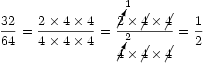

![\displaystyle \pi = \sum _{k=0} ^{\infty} \dfrac{1}{16^k} \left[\dfrac{4}{8k+1}-\dfrac{2}{8k+4}-\dfrac{1}{8k+5}-\dfrac{1}{8k+6}\right] \displaystyle \pi = \sum _{k=0} ^{\infty} \dfrac{1}{16^k} \left[\dfrac{4}{8k+1}-\dfrac{2}{8k+4}-\dfrac{1}{8k+5}-\dfrac{1}{8k+6}\right]](/steve/wordpress/latexrender/pictures/a4391bf2245df0643d5600cfaa09cc4b.gif)