CodeCogs Equation Editor
Monday 11th February 2008
Warning: Undefined array key "HTTP_REFERER" in /home/sixthfor/public_html/steve/wordpress/wp-content/plugins/search-hilite.php on line 88
LaTeX Equation Editor is an innovative editor with a symbol table for those who are not sure of the LaTeX code as well as allowing the code to be typed directly. It uses Ajax so that the page does not need to be refreshed to see the rendered image.
This equation editor can be used in a number of ways:
- 1. Create the equation and then copy and paste the image into your website;
2. Fetch the code directly from CodeCogs site and use in your website like this
<img src="http://www.codecogs.com/eq.latex?\tiny \int_{-\infty }^{\infty }e^{-x^{2}}\;dx=\sqrt{\pi }" /> which gives3. Incorporate the visual editor into your text box (for example in a forum such as phpBB) or the FCK Editor;
4. Install the complete system on your server.
Method 1 does not require any code, method 2 only requres a small amount of HTML and is particularly suitable for example for Blogger. Method 3 needs some PHP code on your site and method 4 requires LaTeX and other software to be installed on your server. Full instructions are provided at Installing the CodeCogs Equation Editor v2
Please note that if you use method 3 you should display the following banner on your page  and if you use methods 2 or 3 then do please contact CodeCogs first at CodeCogs Services.
and if you use methods 2 or 3 then do please contact CodeCogs first at CodeCogs Services.
Do let CodeCogs know of any customisations or innovative uses that you make of their equation editor.
5 Comments
Sorry, the comment form is closed at this time.
Warning: Undefined variable $i in /home/sixthfor/public_html/steve/wordpress/wp-content/themes/chocolate/comments.php on line 28
Warning: Undefined array key "HTTP_REFERER" in /home/sixthfor/public_html/steve/wordpress/wp-content/plugins/search-hilite.php on line 88
One problem with this service i couldnt overcome is that wordpress crashes when, for example, trying to fetch an image from codecogs (as in #2) with the characters
WordPress parses them as html tags and attempts to complete them given what you’ve written in your post.
Comment by Deus Ith — Tuesday 19th January 2010 5:26 am #
Warning: Undefined array key "HTTP_REFERER" in /home/sixthfor/public_html/steve/wordpress/wp-content/plugins/search-hilite.php on line 88
I found a bug in this codecogs type input.
Please type
“f_{ab}^{~~c}=A_{a}A_{b}B^{c}”
This double-use of super-and sub-script always makes an error.
I don’t have any reason and solution for this.
Comment by john — Tuesday 8th June 2010 12:51 pm #
Warning: Undefined array key "HTTP_REFERER" in /home/sixthfor/public_html/steve/wordpress/wp-content/plugins/search-hilite.php on line 88
It works for me as this image shows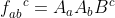
Comment by Steve — Tuesday 8th June 2010 1:55 pm #
Warning: Undefined array key "HTTP_REFERER" in /home/sixthfor/public_html/steve/wordpress/wp-content/plugins/search-hilite.php on line 88
Any idea how can I change font of CodeCogs output to Courier or Courier New. The examples link gives keywords for only a limited number of fonts and it doesn’t include Courier/Courier New.
Comment by Kumar Vijay Mishra — Thursday 22nd July 2010 1:49 am #
Warning: Undefined array key "HTTP_REFERER" in /home/sixthfor/public_html/steve/wordpress/wp-content/plugins/search-hilite.php on line 88
Courier/Courier New are not LaTeX maths fonts so you can’t use them. Also any font change would mean recompiling CodeCogs. If you want to use Courier then you should use it for text outside the mathematics CodeCogs produces.
Comment by Steve — Thursday 22nd July 2010 9:43 am #